GNU/Linux CLI Cheatsheet
This site is a reference for GNU Core Utils
What many would refer to as Linux CLI or maybe even Bash is a powerful toolset known as GNU core utility tools which contain many basic tools such as cat, ls and rm. The GNU Coreutils was created in 2002 by merging earlier packages textutils, fileutils and shellutils.
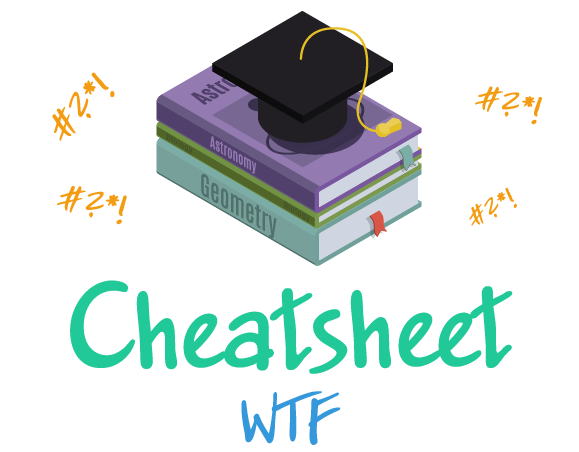
For the full experience we recommend viewing this website on a desktop or tablet.
OpSec OSINT Git Python Bash Linux CLI Package Management Regular Expressions Nano Vim HTML5 Markdown Bootstrap 4 JQuery Flask ASCII IP HTTP Port Numbers Save App
See Similar
Select a Category
View all Cheatsheets General Purpose (1) Domain Specific (1) Imperative (1) Object-Oriented (1) Web Development (3) DevOps (1) Control Versioning System (1) System Administration (2) Scripting Language (1) Compiled Language (1) Markup Language (2) Command Language (1) Framework (2) Frontend (1) Backend (6) Software Library (3) Tool (2) Standard (1) Text Editor (3) Text Processing (4)
Linux CLI Categories
Use the compass to jump to a specific section of the selected cheatsheet