Nano Cheatsheet
This site is a reference for the text editor Nano
GNU Nano, formerly known as TIP (TIP is Not Pico) is a text editor based off of the Pico text editor. The text editor is pretty straight compared to Vi, Vim or Emacs and is the first encountered text editor of most GNU/Linux novices.
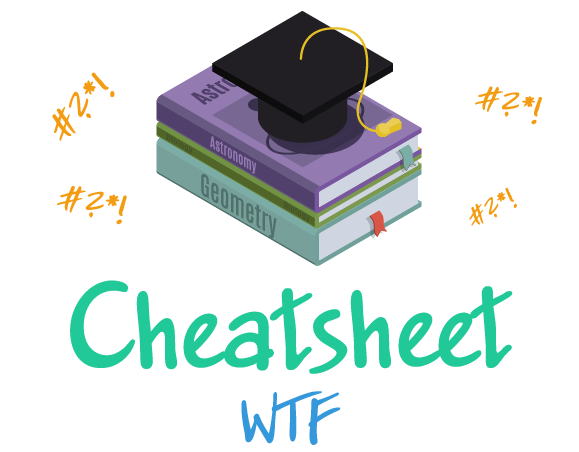
For the full experience we recommend viewing this website on a desktop or tablet.
OpSec OSINT Git Python Bash Linux CLI Package Management Regular Expressions Nano Vim HTML5 Markdown Bootstrap 4 JQuery Flask ASCII IP HTTP Port Numbers Save App
See Similar
Select a Category
View all Cheatsheets General Purpose (1) Domain Specific (1) Imperative (1) Object-Oriented (1) Web Development (3) DevOps (1) Control Versioning System (1) System Administration (2) Scripting Language (1) Compiled Language (1) Markup Language (2) Command Language (1) Framework (2) Frontend (1) Backend (6) Software Library (3) Tool (2) Standard (1) Text Editor (3) Text Processing (4)
Nano Categories
Use the compass to jump to a specific section of the selected cheatsheet
How to edit files in Nano
Cutting, copy, pasting, word completion and more
Moving around text and buffers in Nano
Moving between words, buffers, characters and more
Special movement commands in Nano
Scroll the viewport, goto a given linenumber, goto complementary bracket or switch to a preceding buffer
| Command | Description | ||
|---|---|---|---|
| Alt+G | Go to specified line | ||
| Alt+] | Go to complementary bracket | ||
| Alt+↑ | Scroll viewport up | ||
| Alt+↓ | Scroll viewport down | ||
| Alt+< | Switch to preceding buffer | ||
| Alt+> | Switch to succeeding buffer |